Booking
The booking process is as automated as possible and allows you to do it in a few clicks and manage your booking in real time, even from your mobile phone.
We offer a modern booking system for meeting rooms and workplaces in offices and business centers, designed for maximum convenience. You can quickly choose the ideal location for any negotiations on the office complex map or through the search.
Our INT platform provides a complete catalog of workplaces and
meeting rooms on a map with detailed descriptions, photos, and a list of available equipment. It also provides flexible cancellation and postponement options.
Booking a meeting room or workplace has never been easier. Quick search and build a route around the office to the meeting room or. the workplace saves the time of all participants as much as possible.
The main functions of smart housing and communal services and management of management company applications in INP®®
Intuitive interface
Users can easily find the right meeting room and workplace both on the map and using the search box, filtering meeting rooms by various parameters, including capacity, location and available equipment.
Geolocation linking of tasks and requests
The platform shows up-to-date information about the availability of workplaces and meeting rooms, and allows you to book them in real time without having to wait a long time for confirmation.
Interactive map and digital twin
Users can change or cancel reservations at any time, which makes the system flexible and adapted to the dynamic rhythm of modern business.
Application management and performance monitoring
Indoors Navigation Platform seamlessly integrates with existing corporate systems and calendars, providing a single point of management for all meetings and events.
Movement tracking and reports
The workplace and meeting room reservation system provides detailed reports, statistics and analytics on the use of meeting rooms in your personal account, helping to optimize the office space management process.
The intuitive interface and automated booking process make planning your work or meetings not only easy, but also enjoyable. Due to the flexibility of our system, changes or cancellations are made instantly, giving you full control. And statistics and booking reports will always allow you to make the right load forecasts.
Indoor Navigation Platform is an innovative solution for booking both workplaces and meeting rooms in offices and business centers based on a cartographic service with the ability to build and navigate a route. The meeting room booking module is designed to make the booking process as simple and visual as possible.
Advantages:
The Interiors Navigation Platform is not just a tool for booking meeting rooms and office workstations, it is a comprehensive solution designed to improve corporate resource management and increase the efficiency of each employee. By choosing our platform, you choose reliability, innovation and convenience of office space management.
Opportunities
Customization of interfaces
and branding
Web version, mobile
app, and infomat
Book anything: Meeting room,
Workplace, Parking, Conference room, etc
The Control panel
with statistics and reports
Schedule and calendar
Who would benefit from this
Supervisor and HR
- Save up to 40% on rent. Accommodating more employees without increasing office space by optimizing time
- Increase employee loyalty in smart offices
- A panel with statistics and analytics for optimizing office space
To the Technical and IT Director
- SaaS and On-demand solutions
- High security
- Fast system integration
- 24/7 technical support
- Certified Personal Data Operator
The team
- Instant booking of facilities in an office complex
- Notifications about bookings made by other employees
- Booking a workplace next to colleagues or a meeting room for shared work
- Employee profiles with contact information
- Office space map with rooms and shortest routes
Роли пользователей
User
Administrator
The office complex is navigated through a website, an infomat, or
a mobile application that is part of a geographic information system based on the digital twin of the parking spaces, the Indoors Navigation Platform®.
The mobile application has navigation functionality with tracking the user's position throughout the business center through an interactive 3D map moderated via a web-based control panel.
The visitor is guided along the route as in the navigator and has the opportunity to view the location of the meeting room, description and photo, as well as book it if it is not occupied and the application is accepted by the administrator.
If the user does not have a mobile application, they can scan the QR code and open a digital office map with their location on it in the mobile device browser. Set a route to a point of interest, view the description and photos of meeting rooms, and book the one you need if necessary. Notifications about the start and end of the booking are sent to the mobile application in the form of push messages.
The user selects the desired meeting room on the map or through the search, specifies the date and time of the booking, the description of the application and clicks send. After that, the status changes to “Under consideration”. After the application is approved, the reserved time at the meeting room becomes unavailable to others, and the application status changes to “Approved“. The "Approved application" is displayed in the user's personal account (the Administrator has a list of Applications linked to the user in the control panel). After using the meeting room, at the request of the user and the administrator, the status of the request is changed to "Executed" and placed in the history.
The user can leave feedback on the use of the meeting room and rate it.
If the user cancels the reservation in advance or the administrator rejects it, the status changes to "Canceled/Declined" and the time for booking becomes available to other users.
The meeting room booking service can be used by registered users on the INP® platform and those who have logged into their personal account using their username and password in the mobile application or smartphone browser.
If the meeting room is occupied by other office staff, or some of the equipment is not working there, the user can send an appropriate request to the administrator from the mobile application, with a link to this meeting room and details from the photo.
Using the INP® messenger built into the platform, the user can contact the administrator, send a request to the technical support channel or other users.
The user of the mobile application can also use augmented reality mode to navigate the route in the office complex.
The INP platform's web control panel creates a digital office map, sets user routes, entrances, exits, elevators, stairs and other points of interest (POI), and configures meeting room booking modes.
The administrator processes, confirms and rejects applications for wallets from users of the mobile application in a single web-based control panel of the INP®platform. It can add and delete available meeting rooms, configure booking availability, and view data from the user's personal account.
In the user's personal account, the full name, photo, e-mail, phone,
company, division, position, identifier, tag, social networks,
notes, make and number of the car and other necessary data are set.
User movement statistics are collected in the Analytics section of the web dashboard, visualized as graphs and heat maps, and uploaded as reports.
A mobile application based on the Indoors SDK and with the integration of a controller or via API can control the door lock of meeting rooms (for example, by recognizing the user's face).
Thematic publications on our blog
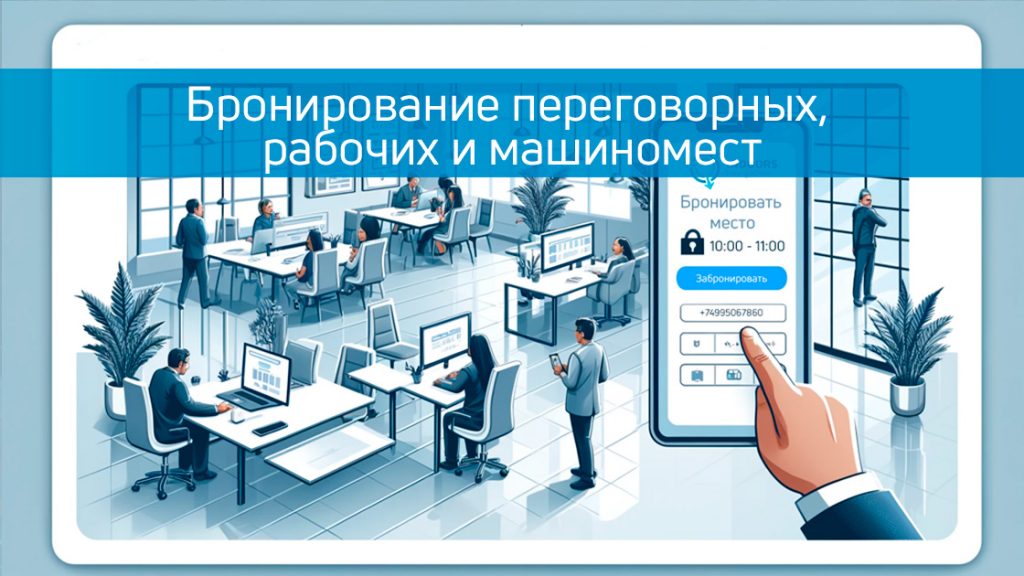
Booking meeting rooms, work spaces and parking spaces in the modern world
In today's world, where every minute counts, efficient use of office space and resources is becoming a key aspect of a successful business. Modern booking systems for meeting rooms, working months…
