MC Requests and Smart HCS
Application and work management for a management company is becoming one of the main tasks in a modern city with the digitalization of business processes, and it reduces operating costs by 10%.
INP® is a modern and effective solution for automating the management of applications and tasks in the housing and communal services sector. Thanks to advanced technologies and user-friendly interface, the platform provides a high level of control and transparency, improving the quality of service and customer satisfaction.
Indoors Navigation Platform® is used to automate the work of management companies and developers, as well as to reduce the cost of managing an apartment building and increase the loyalty of residents, optimize the control of construction and repair work.
The main functions of smart housing and communal services and management of management company applications in INP®®
The mobile app
The mobile application for housing and communal services allows all users to easily create applications to the management company, track their status and communicate with administrators and performers. The smart Housing application provides high accuracy of location determination and interactive guidance along the route to the place of application.
Geolocation linking of tasks and requests
The Applications and Smart Housing and Communal Services module allows you to create and track tasks with precise location reference. The user can create applications in the application and via the web widget, attaching them to a specific point on the map or room.
Interactive map and digital twin
The tool allows administrators and executives of the management company to visualize tasks and routes inside the building. The heat map shows the route tracks and the places of the largest congestion.
Application management and performance monitoring
The administrator processes applications, appoints performers, and monitors the execution of work in the Management Company's web-based application dashboard. The platform provides filtering and sorting of applications, as well as displaying them on the building map. Administrators can quickly find the nearest performers and send them requests, which speeds up the process of completing work. And then generate a progress report.
Movement tracking and reports
Positional BLE sensors are used to automatically monitor the presence of employees (or contractors) and the performance of work. They allow you to track the start and completion time of the work, as well as the route of the contractor. This helps to improve time management and improve the effectiveness of task management.
An open API and SDK.
Thanks to the open API, the platform can be easily integrated with other information systems and applications. This allows you to automatically pull up and synchronize data, which simplifies the management of applications and tasks in complex projects.
Advantages:
The main required functions in the application are:
Online control Room
(Tasks)
Ordering passes
Payment of utility bills
Meter readings
Owners' Meeting
News and notifications
Accounting
of staff working hours
A digital twin of the building with a 3D map is created in the INP web control panel in the Editor module. The original 3D map can be drawn completely from scratch or uploaded as a vector drawing and finalized.
User routes, rooms, entrances, exits, elevators, stairs, and other points of interest (POI) are set, as well as descriptions and graphical images are configured.
Getting started
Роли пользователей
Request creator
A resident of a residential complex, an employee of a business center, a passenger of a TPU
Request Administrator
Company manager, dispatcher,
Chief Engineer
Request executor
Management company employee: cleaner, plumber, electrician, security guard
After detecting a malfunction in the building, the user takes out his smartphone and launches the mobile application. By using positional sensors, the mobile application automatically detects its position and opens a map with its location.
The user clicks on the "Create request" interface button and specifies the information about the application and clicks submit.
Request Information:
- Request name
- Request description
- The point on the map that the application is linked to
- Photo attached to the application
- Tag
The application is sent to the INP and displayed by the administrator.
The user's personal account (profile) stores the history of applications, their dates, status, etc. with the ability to search and enable filters. It is possible to open a shared chat with the administrator and the performer of the selected application with one click, and exchange messages and files within it. Based on the results, leave an assessment on the completion of the application.
In the Applications module, the control panel of the INP platform, all available Project applications are displayed to the administrator in the form of a list. The administrator selects a Building if there are several of them. It can filter applications by Building using the search box, or arrange them by number, name, date, status, artist, creator, floor, messages (unread), etc. You can also switch to the application display mode in the form of a "timeline" or on the building map.
In the Applications module, the administrator has a window with a display of performers for each building, if there are several of them in the project. It displays the full list of performers, previews, full name, id, position, division, status, and it can also immediately open a chat with the selected performer and see his position on the building map.
If the administrator wants to select the nearest contractor to the place of application, he can go to the Tracking module and see in real time where the performers are located on the building map. Select the one you need there and click send a request.
- Main Application Statuses:
- New
- Accepted / Rejected / There is a question
- A performer has been appointed / At work
- Completed / Have a question
After being reviewed and analyzed by the administrator, new applications change their status to Accepted. Within a certain time, the administrator selects the contractor and redirects the application to him. If you have any questions about the application, the Administrator or the Contractor can send them to the chat by changing the status of the application to "Have a question".
After receiving the application, the Contractor takes it to work and its status changes to
"At work." Upon completion of the work, the Contractor sends a confirmation in the form of a photo to the Administrator, who, after making sure that everything is done, changes the status to "Completed". A notification is sent to the creator of the application that it has been completed in the messenger.
Thanks to the positional sensor, the administrator automatically adds information to the application about the actual start time of the work and the duration (the contractor's location near the place of work), the route track of the contractor.
Automatic tracking of response time for requests can be configured in
accordance with internal regulations, and notifications/warnings can be issued that deadlines are coming to an end. Notifications can be received both in the INP control panel and in the mobile application to the administrator, performer or creator, in the "Applications" and "Messenger" modules. A Telegram bot can be configured. It is possible to set a maximum time for each application status and evaluate the KPIs of employees.
The contractor uses a mobile application to work with the applications assigned to him from the administrator and communicate with other participants.
In the mobile application, applications come in the form of a list that can be filtered using the search box, sorted by name, number, date, status, etc. The contractor can also switch to the application display mode on the building map. You can open the selected application and get all the detailed information.
When choosing an application and starting its execution, the contractor is assigned a route from his current location to the place of the application and is accompanied along the route as in the navigator by positional sensors.
If the contractor has any questions about the application, they can send them to the general chat by clicking on the message button in the application.
After completing the request, the contractor sends a confirmation and changes the status to "Completed", which is checked and confirmed by the administrator. The creator of the application leaves a score, which is taken into account in the performer's rating.
Thematic publications on our blog
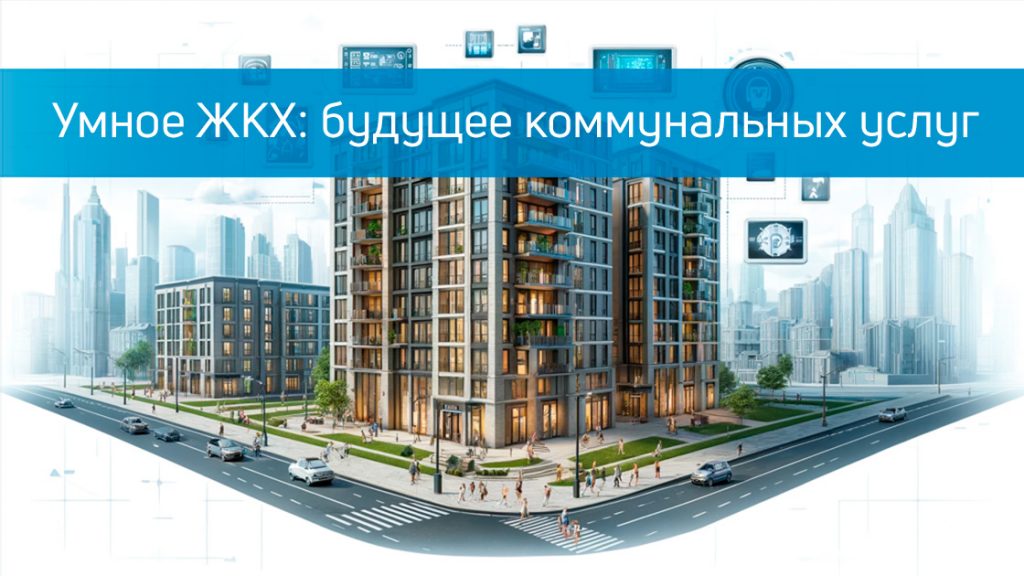
Smart housing and communal services: the future of public utilities.
In the modern world, technology is rapidly developing and penetrating into all areas of our lives. One of these areas is housing and communal services (housing and communal services). The concept of "Smart housing and communal services" is becoming increasingly popular and in demand, offering innovative solutions for managing homes a…
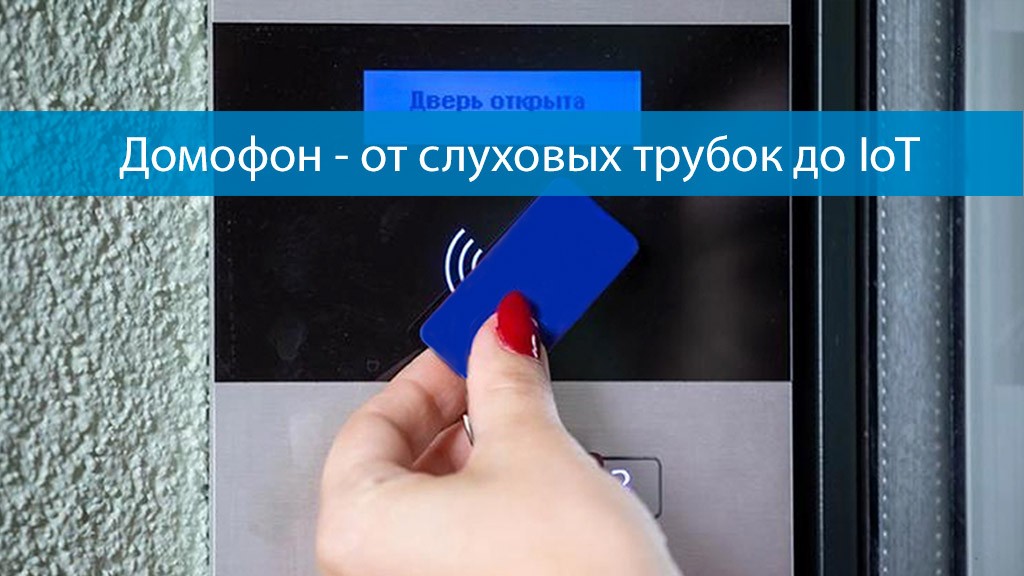
Intercom — from hearing aids to IoT
The world has changed a lot since the first intercom was invented more than 100 years ago. At that time, residents of apartment buildings bought goods at the market within walking distance from their homes, traveled only on special occasions and rarely worried about an unexpected guest visiting them. Today they buy in…
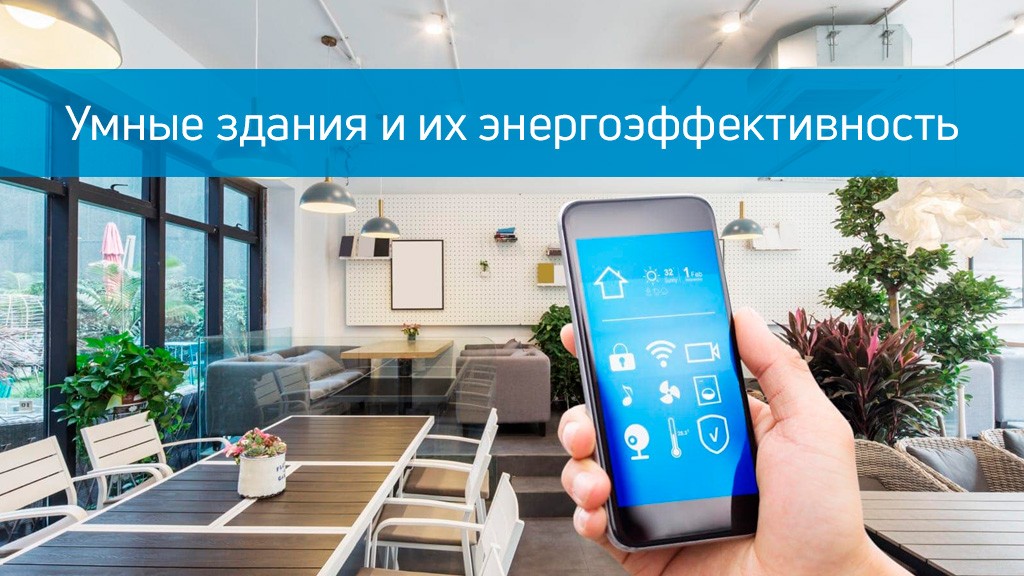
Smart buildings and their energy efficiency
Recently, smart buildings have become very popular all over the world. These are buildings that use connected sensors and Internet of Things (IoT) technology to become more efficient and convenient for residents and business owners. Experts predict that the smart building market will…
